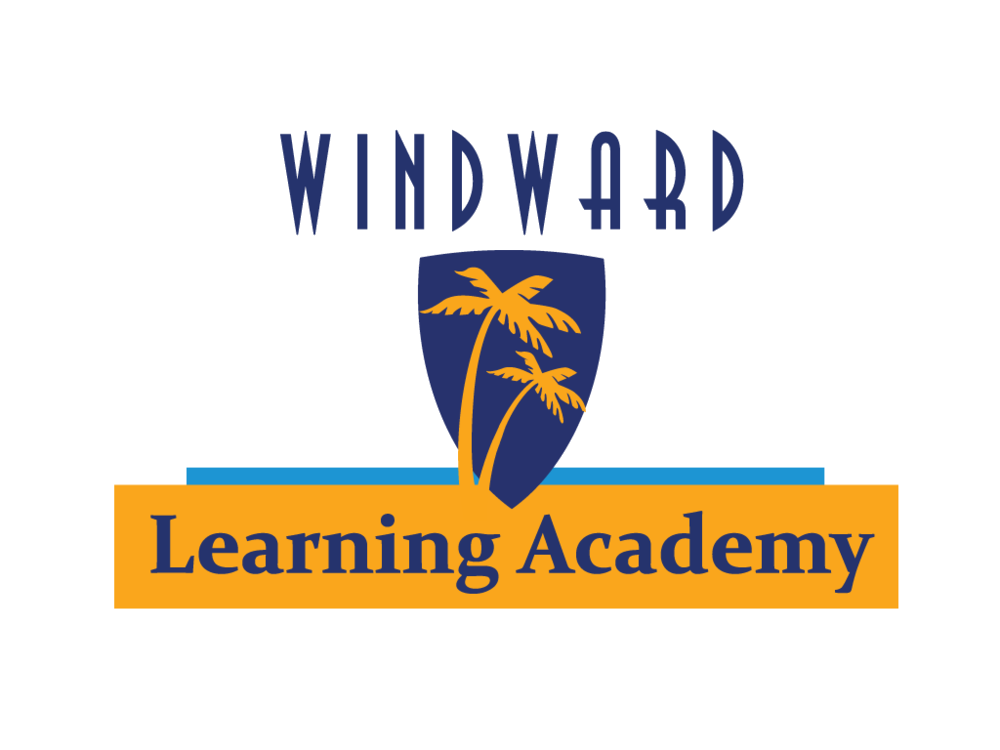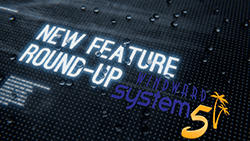Manage Inventory Quantities and Procurement by Using Existing Data
_adc1e075-2.jpg)
Sometimes it is necessary to order an item that meets a customer's custom requirements, other times they just grab what's available right off of your shelf. How do you determine what to order, by what means, and how much? There are several reporting options to explore, but the first hurdle to overcome is the customer's order being taken.
Upon taking the customer's order you could be presented with the following options if it is not in stock:
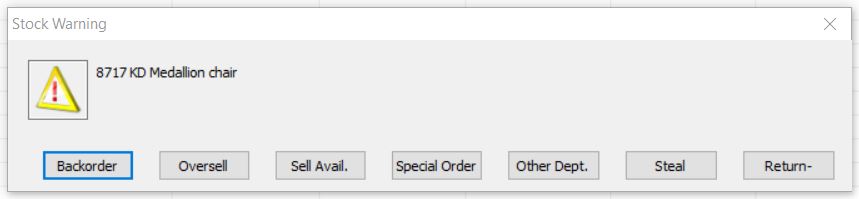
- Back Order (normally stocked item)
- Oversell (useful for a discrepancy, i.e. display)
- Special Order (non-stocked item)
- Other Dept (transfer from another location)
- Steal (item is reserved for another customer that isn't taking immediate delivery)
Special Order -vs- Backorder
Whether it’s an item you typically don’t have in stock, or one that’s on backorder, you can show your customer how much you appreciate their business by placing a special order. If you are expecting a shipment you can backorder the item for them. This simple act demonstrates your willingness to go above and beyond for them. In some instances, you may even need to source it from a different supplier. (Don't worry, there are tools to handle all of this)
Store Transfers
One of the perks of operating retail stores with multiple locations is that you can transfer stock between locations to fill a need. This is an important aspect of effective multi-store management.
Your ability to transfer stock between stores is greatly enhanced when individual locations operate using the same business management software. Using the same database, all stores will have access to:
- Customer accounts
- Individual branch stock levels
- Order status
Once it’s ordered, you can use Windward System Five to track the item and keep the customer informed on the delivery status. As an added service, you could even arrange to drop-ship the product directly to their home.
To ensure the customer receives the product as quickly as possible, set a reminder to contact them as soon as it arrives.
For normally stocked items you should analyze why it was out of stock in the first place:
- Are your min/max stock levels set appropriately?
- Are there delays or other issues with suppliers?
- Is it a new product where demand exceeded expectations?
- Insufficient shelf space allocation?
- Poor stocking practices?
Windward System Five has tools to help
|
Turn reporting into a decision-making powerhouse:
You can even use the Design Inventory Reports feature |
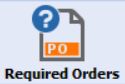
|
| Windward System Five on Cloud customers have access to Windward Intelligence Reporting as part of their subscription. Live Dashboards are included for Gross Margins, Sales by Category, Salesperson, and Region are included. Check out this video for more information. |
Who is this for?Anyone who orders product on demand:
|
Our next Windward Webinar will cover these topics in detail |
Get the most out of your ERP with Windward Professional ServicesProfessional Services are available to deep dive into this topic beyond what is covered in your Maintenance plan. One of our Professional Services Specialists will dive into the topic of Managing Inventory Quantities to make recommendations that will help you adapt to today’s market dynamics and freshen up your best practices: |
Resources included for current customers
Searchable self-help is available to quickly find a topic, or alternately you can check out the Windward Software Wiki.
There are also courses available in the Windward Learning Academy which should lay down a great base of knowledge for you.