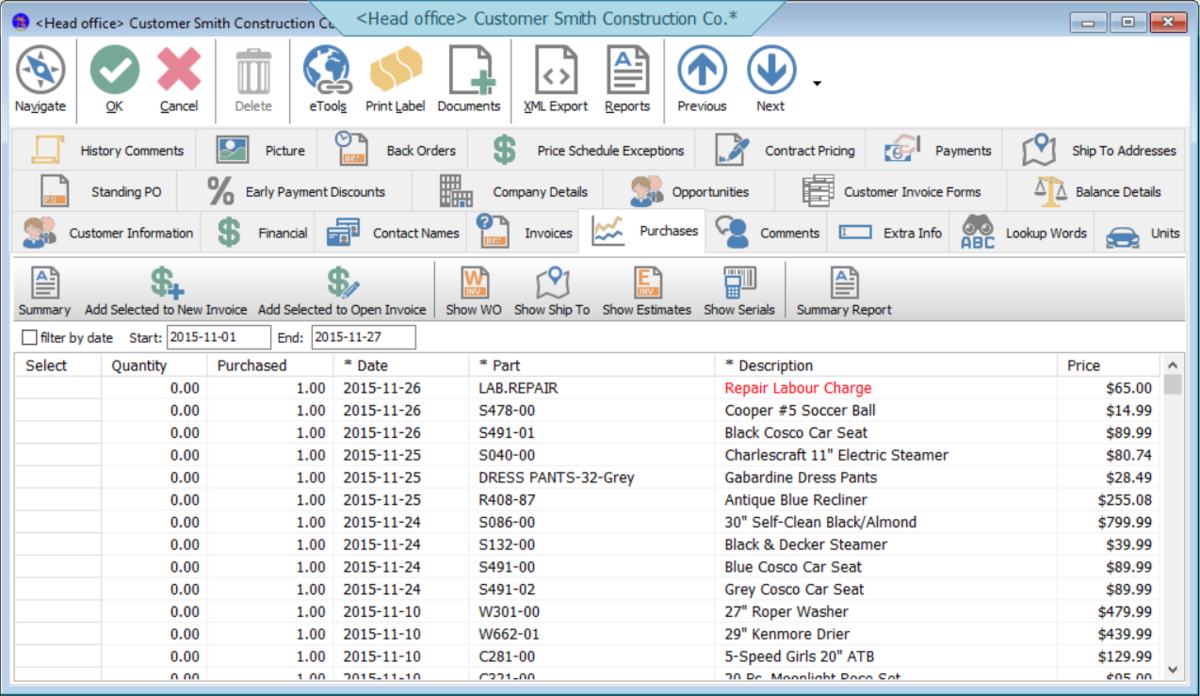Add New Clients on the Fly
Our customer relationship management software lets you add new clients in just moments. When creating an invoice for a new client, just click on the New Customer button to create the contact right then and there. This is great for warranty purposes, and for increasing your mailing list.
Once the information is in the database, you’ll be able to track a client's name, address, phone number, e-mail address, web address, tax codes, price schedules, contact names, warning comments, appointments, lookup words, vehicles and other bits of important information.
Edit Existing Contacts
You can edit an existing client account if you need to update the address or phone number. You can also use purchase history to help with a current sale. For example, if they want to buy a vacuum cleaner bag and you need to know which model they bought, you can easily access this history. Just click on the Customer tag on the top of the invoice screen.
- Easily create and edit customer accounts
- Search customer information and history
- Market effectively with e-mail lists
- Set client price levels
- Stay organized with appointments and reminders
- Provide a personalized level of service
- Opportunity tracking and upselling features
- Link to Word, Excel or other document types
Simple Search Methods
Searching for an existing contact is equally straightforward. Just start typing the client name and it should appear. If you have several contacts starting with the same letters, you can click on the Find Customer button to search for a client using the contact search screen, as used in all other areas of Windward System Five.
Are you having trouble locating a contact’s file information? Windward’s customer relationship management software lets you find it by any one of their phone numbers, including fax number or the phone number of one of the contact names. This makes for an easy alternate search method. You can also search by:
- Account number
- City
- Address
- Postal/zip code
- First or last name
Customize Searches
Our customer relationship management software allows you to customize searches for your business management needs. For example, if you deal with license plate numbers, you can search by that number. The thing that sets Windward System Five apart from our competition is our ability to find clients by any one, or a combination, of many different fields.
You can search by the initials of a contact name or any phone number attached to that customer’s file.
Lookup Words
Lookup words are an effective means of grouping clients into different categories for lookup or mailing list purposes. For example, if you deal with different types of contractors, you can attach the lookup word ‘contractor’ to the customer's file. You can even add more detailed lookup words such as:
- Plumber
- Carpenter
- Electrician
If you need to quickly bring up a list of plumbers, you can search for that word.
Lookup words are especially useful for direct marketing management. You can mail information to all contractors that are plumbers, or to all contractors that are NOT carpenters. You are only limited by your imagination.
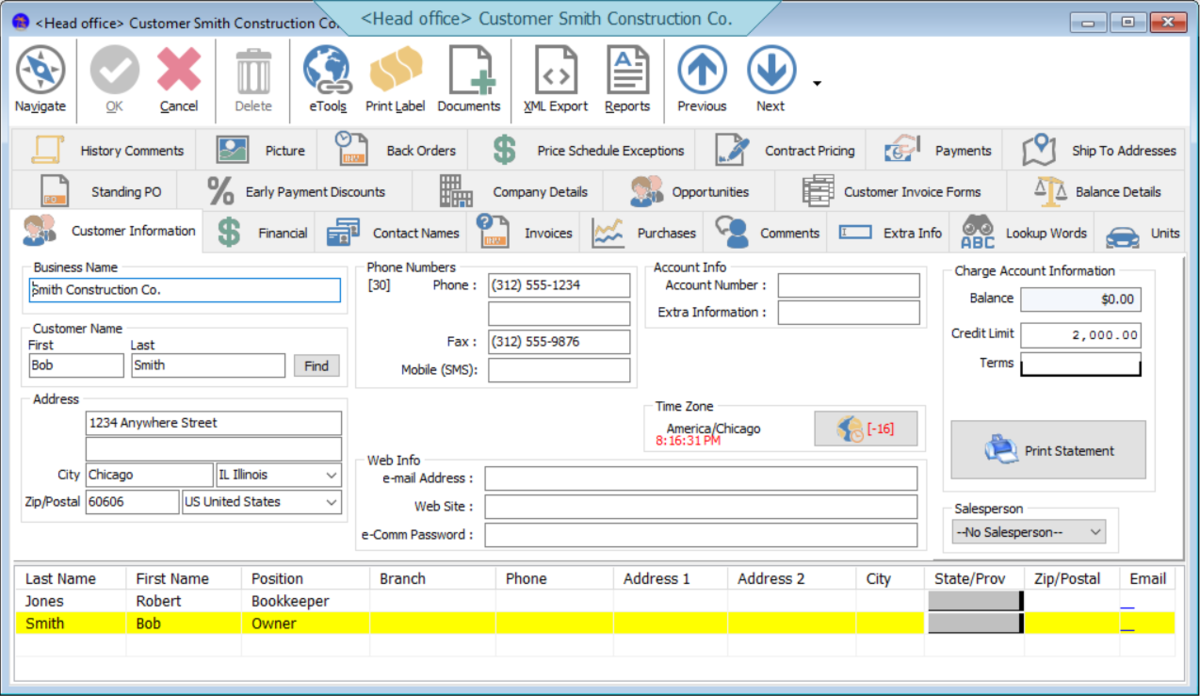
Mailing Lists
Windward’s customer relationship management software produces mailing lists based on complex information. For example, you could choose to send Christmas cards to all contacts that spent more that $500 in the last 12 months, or send discount coupons to all clients that purchased certain items in the last four months.
Clients Comments
The comments section in our customer relationship management software has many uses, including the ability to track:
- Sales leads and prospects
- Clients looking for certain goods
- Collection calls
By entering a comment into the system, that information can be shared with others in the business so that everyone will know the correct status of the customer.
When dealing with collection calls, you can easily keep track of their excuses and when they promise to pay, and then follow up on those details and remind the customer about what they said last time. It's very effective because it lets them know you’re not going to forget that they owe you.
Detailed Client History
Windward System Five lets you enter an unlimited number of comments for each customer, sorted by date entered. These comments can be set as appointments and tied to the appointment scheduler. Each comment/appointment can include:
- Date of entry
- Clerk number
- Appointment date
- Start time
- End time
- Contact name
- Subject matter
- Up to 200 lines of detailed information
Payment History
It's easy to view a list of your customer's payments. You have the option of viewing either an individual invoice to see the amounts paid on each, or you can review the list of all the payments. This is beneficial especially when a customer pays several invoices with one payment.

Client Salesperson
If your salespeople own the customers and get a commission on each sale regardless of which clerk rang the sale through the till, our customer relationship management software can handle it. Windward System Five will even let you print a detailed customer list that your salespeople can take with them on the road.
Warning Comments and Automatic Upselling
You can attach a warning comment to a customer up to 200 lines long. If a warning is attached, it will pop up in a big red box whenever you start an invoice or edit that customer record. It can be used to remind you to not accept that customer’s checks, give special shipping instructions or to call the cops.
However, a warning comment isn’t always negative. It could remind your staff that the customer prefers high quality items.
Appointments for Increased Efficiency
System Five’s customer relationship management software was designed to be as quick and easy as a scheduling book, while giving you the advantages of a computer program. It automates many time-consuming scheduling tasks and helps you reduce bottlenecks at your front desk, freeing your staff for other activities.
Appointment scheduling is often your first interaction with a client. Our CRM software helps you make a good first impression by quickly finding open appointments. It also helps you eliminate scheduling errors and helps assure that your appointments go smoothly during the day.Tracking Vital Statistics
Windward Software’s business management system incorporates several standard reports that will help you manage your business. You can track a number of appointment-related statistics such as:
- Cancellations
- No-shows
- Referral patterns
- Authorized visits
- Resource productivity
This data enables you to make more informed decisions regarding your business practices.
Tax Codes
If you're selling to different states or counties, you may have to collect the taxes and pass them onto the correct authorities. With Windward System Five, you can set up a series of tax tables for each area, and then attach a customer or invoice to that area to ensure you charge the correct tax rate.
For example, there are about 43 different counties in California. The sales tax rate in each is a little different. If you’re delivering goods into a given county, you must use the correct tax rate for that county and submit the collected amount to the correct county at the end of the month. In Canada, Windward Software is designed to handle the Provincial Sales Tax (PST), Goods and Services Tax (GST), and several different environment taxes.
Currently, the law states that if you sell goods into Quebec from another province, you must collect the Quebec sales tax, however, enforcement of that law is still an issue. We also deal with the complex Australian sales taxes that can vary depending on what you’ve negotiated with the government agent.
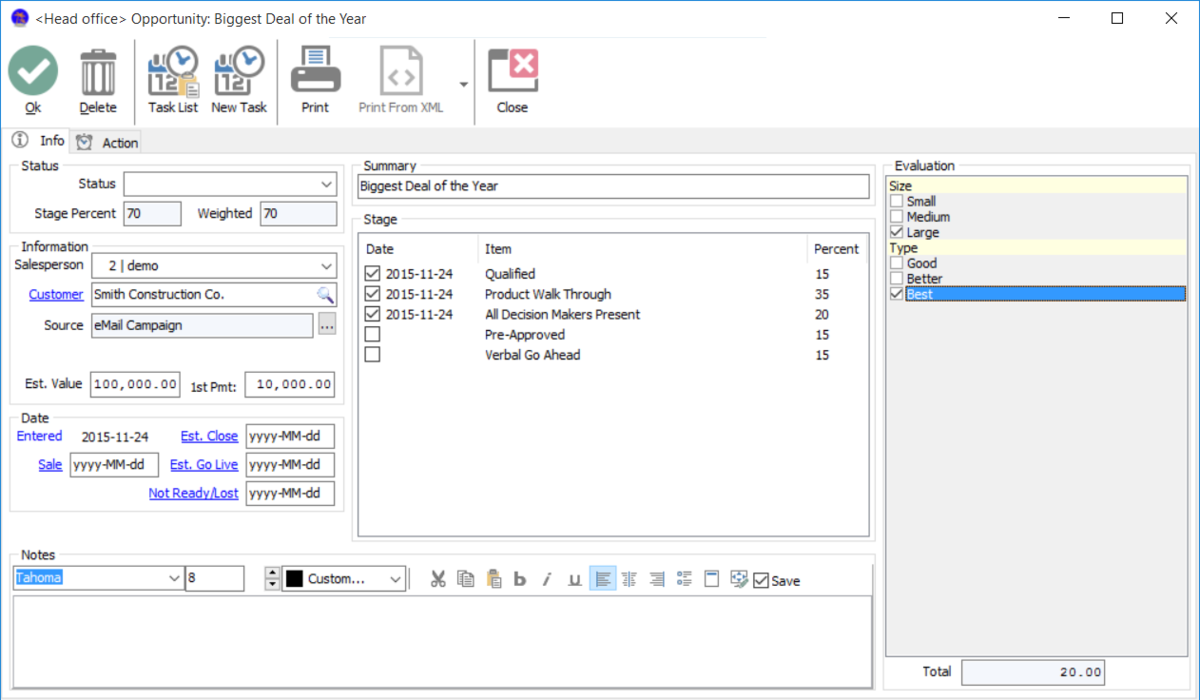
Free Form Comments
With our customer relationship management software, you can define up to 20 different fields of data to collect and track for each customer. By having their entire history at your fingertips, you can use it to make every customer feel like a VIP and develop more profitable relationships.
You’ll be able to see important customer information right away, as it’s displayed in easily configured custom fields containing information such as:
- Industry type
- Size of company
- Product preferences
- Date of last purchase
Before making an important follow-up call on a big account, you can use Windward’s customer relationship management software to check the status of any outstanding customer service cases so you're armed to make an intelligent and effective phone call.
Free form comments can be added to your inventory items, serial numbers, invoices and other bits of data in the system.
Multiple Contacts per Company
The reality in business is, when you deal with one particular company, there are many individuals who you’ll be dealing with. Windward’s customer relationship management software allows you to capture all of their individual information and tie it back to the company they work for. You can store detailed information for each contact, including their address (if they are working in a branch office), direct phone number and special comments. You can even include a picture of them.