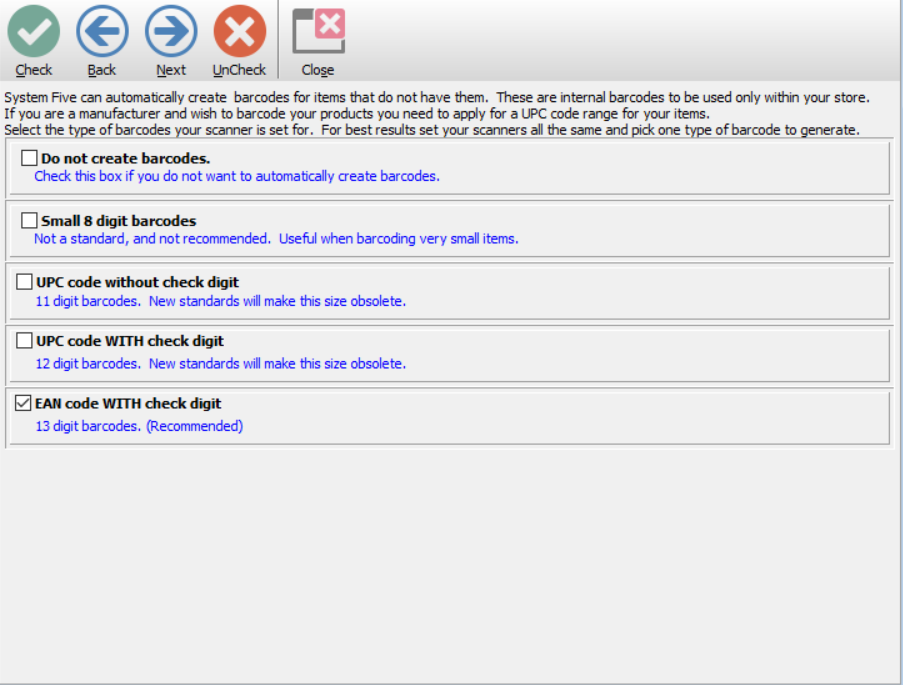Easy Integration
Windward System Five’s business management software handles all of your barcoding needs. It supports barcodes at point of sale, receiving and when doing stock counts using manufacturers’ supplied barcodes. You can also generate and print your own unique barcodes at the click of a button. Windward System Five inventory control software interfaces with most of the popular barcode scanners on the market, but we highly recommend Metrologic scanners for their value and ease of use.
A Worthwhile Upgrade
If your business is new to barcodes, or your present inventory management system doesn’t utilize them as effectively as you’d like, Windward Software can help. Our training and support teams will work with you to fully integrate and adapt Windward System Five to the way you do business. We’re not satisfied until you are.
- Barcoding is easy to learn and use
- Simplify receiving, selling and stock counts
- Reduce errors and shrinkage
- Save time and increase productivity
- Assist customers with quick stock checks
- Meet regulatory obligations for product labeling
Introduction
Although the first patent for barcodes was issued in the early 1950's, it wasn't until June 1974 that the first barcode scanner, made by National Cash Register Co. (now called NCR Corp.), was installed at Marsh's grocery store in Troy, Ohio. (A bit of retail trivia: the first barcoded product scanned at a checkout counter was a pack of Wrigley's Juicy Fruit chewing gum). It quickly spread to other types of retail stores because of its overwhelming success in speeding up the checkout process. (Retail trivia item #2: NASA uses barcodes to monitor the thousands of heat tiles that need to be replaced after every space shuttle trip).
What Is a Barcode?
Barcodes are machine-readable symbols made up of black and white lines (the white spaces in between the black lines are part of the code) of four different thicknesses. They are used in inventory control software systems for identifying, tracking and organizing products, but their primary gift is the speed and accuracy they bring to the checkout line.
Basically, a barcode represents an item’s part number in a machine-readable format. The UPC barcode (Universal Product Code) is the North American standard for the retail industry. The rest of the world tends to use the similar EAN (International Article Numbering) system, although several other variations exist.
How a Barcode Works
Each character is represented by a pattern of a barcode’s wide and narrow bars. An optical scanner, or barcode reader, uses a photo sensor to convert the barcode into an electrical signal as it moves across (called ‘scrubbing’) a barcode. The barcode reader measures the relative widths of the bars and spaces, translates the different patterns back into regular characters, and transfers them to the inventory control software. Every barcode begins and ends with special start and stop characters to help the reader detect the barcode and decide whether it’s being scanned forward or backward.
Partnering Scanners with Inventory Control Software
One of the most common misconceptions is that businesses can simply load their inventory into the system by scanning the barcodes and the system will instantly know everything about the item, including the:
- Description
- Supplier
- Cost price
- Suggested retail
- Part number
In fact, a barcode only provides the part number. In order to get that other useful information, you need inventory control software such as Windward System Five. When you scan in the part number, the system looks up the item from the database and displays the extra information. If you’re adding brand new inventory items, you must first manually enter these details into the database. Once it’s there, it can be accessed by any of System Five’s other software modules.
Reduce Errors
For many businesses, data entry errors at point of sale and receiving are a significant source of unnecessary costs, and all the other problems related to them:
- Unhappy customers
- Misplaced orders
- Stock errors
- Extra freight costs
- Wasted manpower
The use of barcodes effectively eliminates data entry errors. Scanners are incredibly accurate, with error rates as low as one per 36 trillion characters, depending on the type of barcode used. By contrast, the typical error rate for human data entry is one per 300 characters. As you can see, the potential for reducing errors and unnecessary costs is immense.
Save Time
Although barcodes are obviously used at the checkout counter to help speed throughput (and thereby improve the customer’s experience), they also save significant time in other business management applications.
A frequently used example involves the taking of inventory. One of our customer’s biannual stock checks used to take a full crew of 25 employees about two days to complete. The resulting lost productivity and overtime expense were considerable. After they switched to our inventory control software, the process required just four employees armed with barcode scanners, and it took only about five hours to complete. As an added bonus, the increased time savings meant the business could take inventory more frequently, thereby improving the accuracy of their stock counts.
Similar efficiencies can be realized when receiving purchase orders. Day after day, those small, incremental savings you achieve by scanning barcodes, as opposed to writing down part and serial numbers, adds up to substantial savings.
Reduce Regulatory Requirement Hassles
Regulatory agencies such as the FDA, USDA and EPA sometimes impose labeling requirements that you’re required to meet. This is part of the cost of doing business, and Windward’s inventory control software will help you keep those costs to a minimum by integrating barcodes into your own operations. You can collect required shipping manifest information quickly and accurately by scanning the barcode labels that you printed to satisfy the regulatory agency.
Manufacturer Barcodes
Manufacturers often supply files containing the lookup information for each of their product’s barcodes. Reliable inventory control software will look up that information when creating a new part, saving you from having to manually enter the description and part number. (Note: While this sounds like the way to go, it can often be difficult to get this information from suppliers).
More commonly, a manufacturer might make a small change to an item and issue a new barcode number as a result. From your perspective, the difference between the old and new items might not warrant a product change. As a result, you would end up with two different barcode numbers for essentially the same part. The good news is Windward’s inventory control software is smart enough to understand this.
Multiple Barcodes, One Product
In an ideal world, each item would have one barcode number and one barcode number would represent only one item. However, sometimes manufacturers create several items all with the same number. An example of this would be boxes of paper in different colors. Each color should have its own number, but some manufacturers will use a single barcode number for all of the boxes, regardless of paper color. Fortunately, with Windward’s inventory control software, you can work around this by generating and printing your own unique barcodes to differentiate each item.
To further complicate matters, many manufacturers use a model number on the box that’s different from the barcode number. When you order product from them, you may need to request the item using the model number, instead of the barcode number. While this might not make sense, it’s the way the world works sometimes.