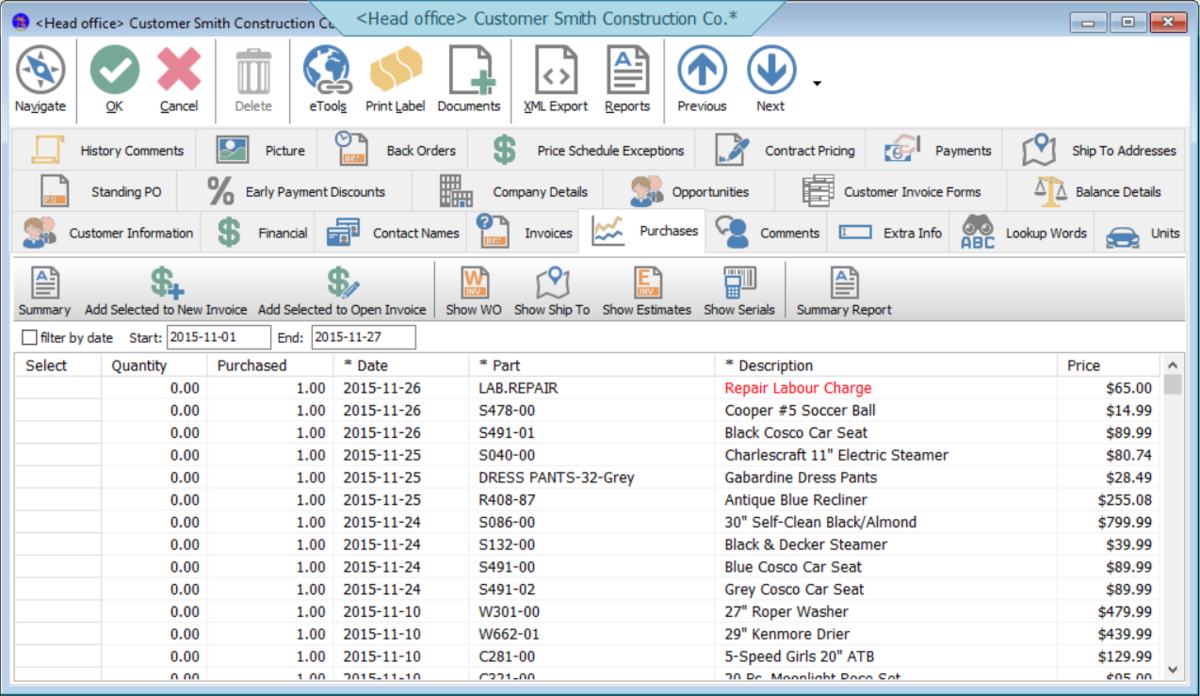Quickly Create New Customer Account
When creating an invoice for a new customer, you can click on the New Customer button to create an account right then and there. Capturing this information is great for warranty purposes, or just to increase your mailing list for promotions and other marketing endeavors.
Search for Existing Customers
Normally, you'll be searching for an existing customer already in your system. To do this, just start typing their name and it should appear. If you have several customers starting with the same letters, you can click on the Find Customer button to search for a customer using the search screen. This method used in all other areas of the program.
In addition, you can edit the existing customer information if you need to update the address or phone number. You can also view their purchase history to help with the current sale. For example, if they want to buy a vacuum cleaner bag and you need to know which model they purchased, you can easily access this information from their sales history.
- Design professional invoices to promote your brand
- Ship and track partial orders with ease
- Understand your profit margins when discounting
- Instantly add new customers to expand your database
- Easily locate existing customers
- Create estimates that turn leads into sales
- Create work orders and pick lists to boost productivity

Invoice Printing
Windward’s store management system includes a drag-and-drop form designer that allows you to design things like:
- Invoices
- Purchase orders
- Checks
- Other documents
Simply use your mouse to drag items around the invoice and drop them where you would like them printed. You can include logos and pictures to make your invoices look more professional. The benefit is you can print your invoices on blank paper and they’ll still look great. Plus, you can print on preprinted forms and, if you choose, fill in any blanks.
Of course, our trainers and support staff will help you with this task if you need it. Once the form is setup, you can just print over and over and over.
Ship Partial Orders
Whenever inventory leaves the store in a customer’s possession, it’s important that an invoice be created (either cash sale or on account). Windward’s store management system can tag and move the shipped item from a work order onto the final invoice when you need to make partial deliveries.
Invoice Profitability and Discounting
When negotiating with a customer, it's important to know your profitability before you agree to a discount. If you have the correct security level, it's easy to check on your costs and profit margin. If you then agree to a discount, you can either discount a single line or the entire invoice.
If you agree to a final price with taxes included, you can enter that value and the system will calculate the subtotal so that the after-tax price is correct.
If you agree to discount an entire invoice, it’s important that each line is proportionally discounted instead of applying the entire discount to one line. For example, if you were selling car tires and rims and only discounted the rims, the reports at the end of the month would suggest you sell more tires and fewer rims, which would be incorrect. Our store management system allows you to spread the value of the discount evenly across all line items.
Estimates
Windward allows you to enter estimates using the customer information and inventory items you have on file. The estimates have no effect on the inventory levels, customer balances or the profit and loss statement. When the customer decides to follow through with the purchase, you can convert the estimate into an invoice or work order without having to reenter all the data.
Editing, Fixing and Reprinting Invoices
You can reprint any invoice or docket in the store management system, even one that’s several years old. This is a great time saver when you’re dealing with a customer who has a warranty claim, but no longer has the original invoice. Rather than spend days searching though old invoice files, you can simply look it up on the system.
To find an invoice for reprinting, you can search by:
- Invoice number
- Customer name
- Phone number
- Customer purchase order number
- Invoice date
- Item number
- Serial number

Work Orders and Pick Lists
If you operate a service-based business, you can create work orders while the work is in progress. Once the work is complete, the work orders are updated so that when the customer arrives, it gets converted into an invoice, without reentering the data. Similarly, you can enter large customer orders and print a pick slip sorted by location. When the order is ready to go, you can easily convert the work order into an invoice.
Our store management system accepts deposits on work orders, and it will show the outstanding balance due when the customer returns to pay. As work orders are entered, the inventory values are immediately updated, however, the customer balance and ledger values remain unchanged until the work order is finalized with a payment.
RMA (Return Merchandise Authorization)
Windward provides incredible support for RMAs, both for those being returned to you by a customer and those going from you back to a supplier. The RMAs are tracked and reported until they are completely resolved.