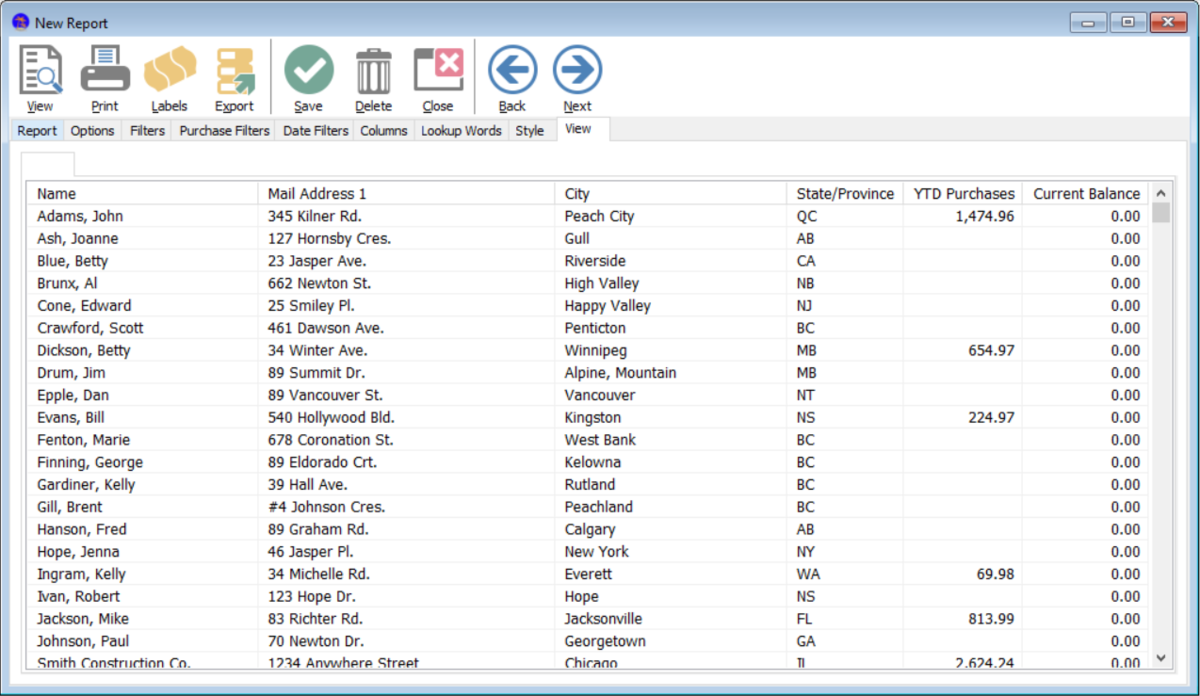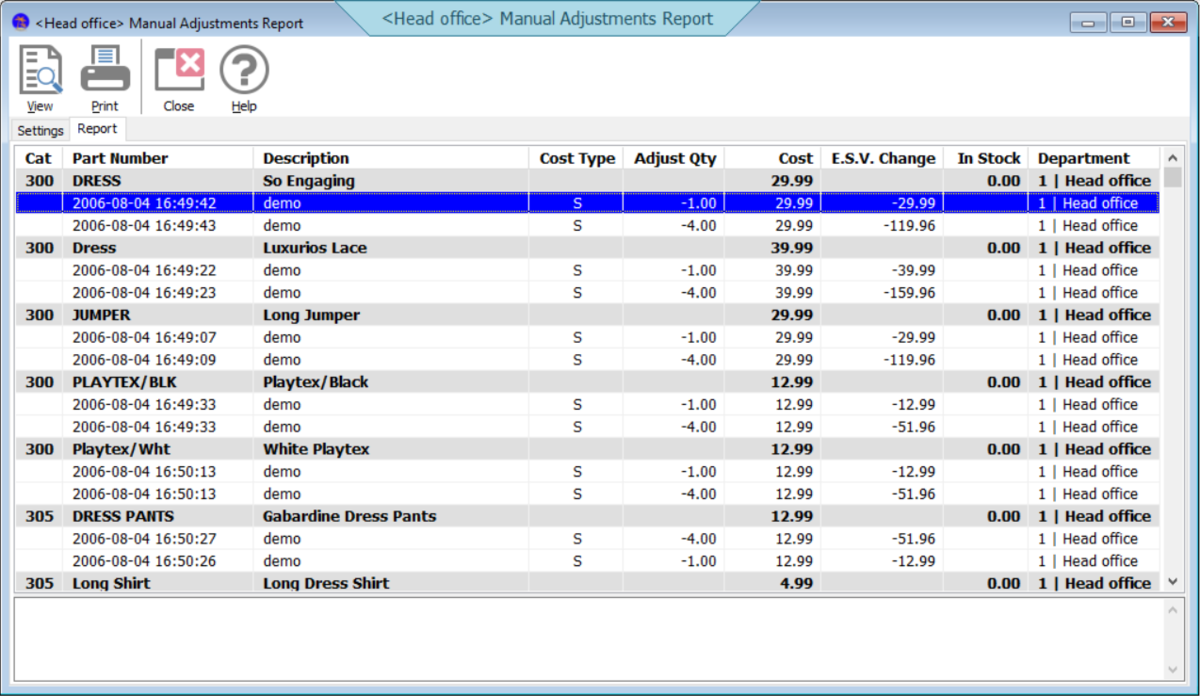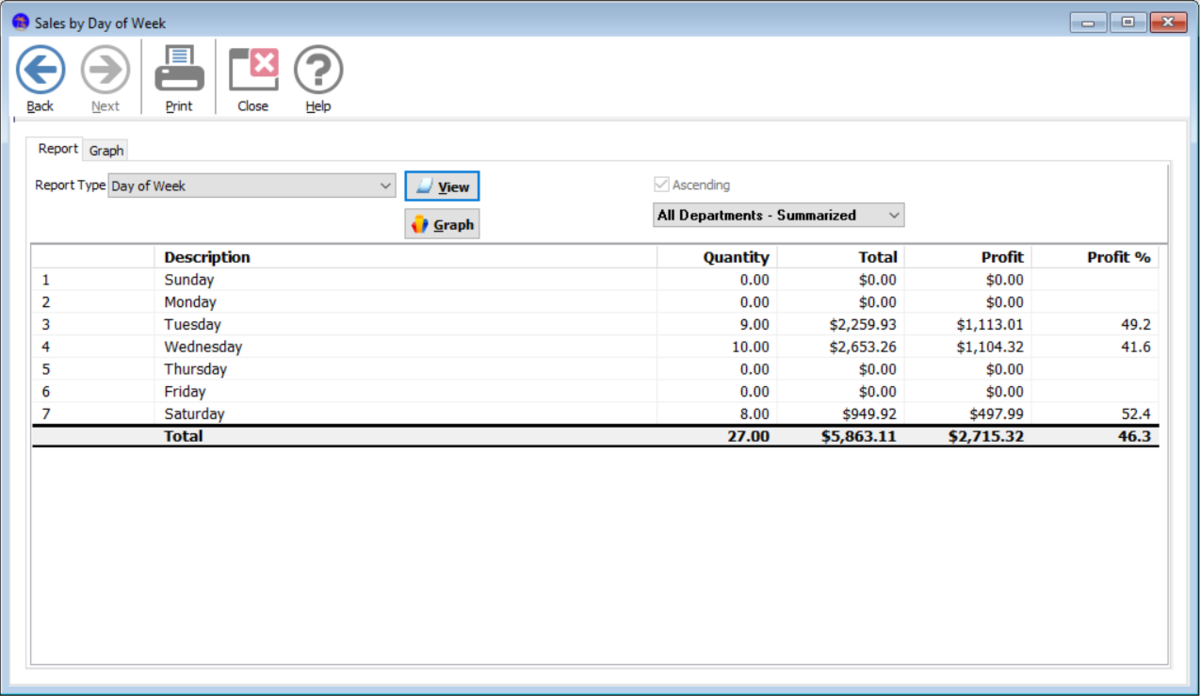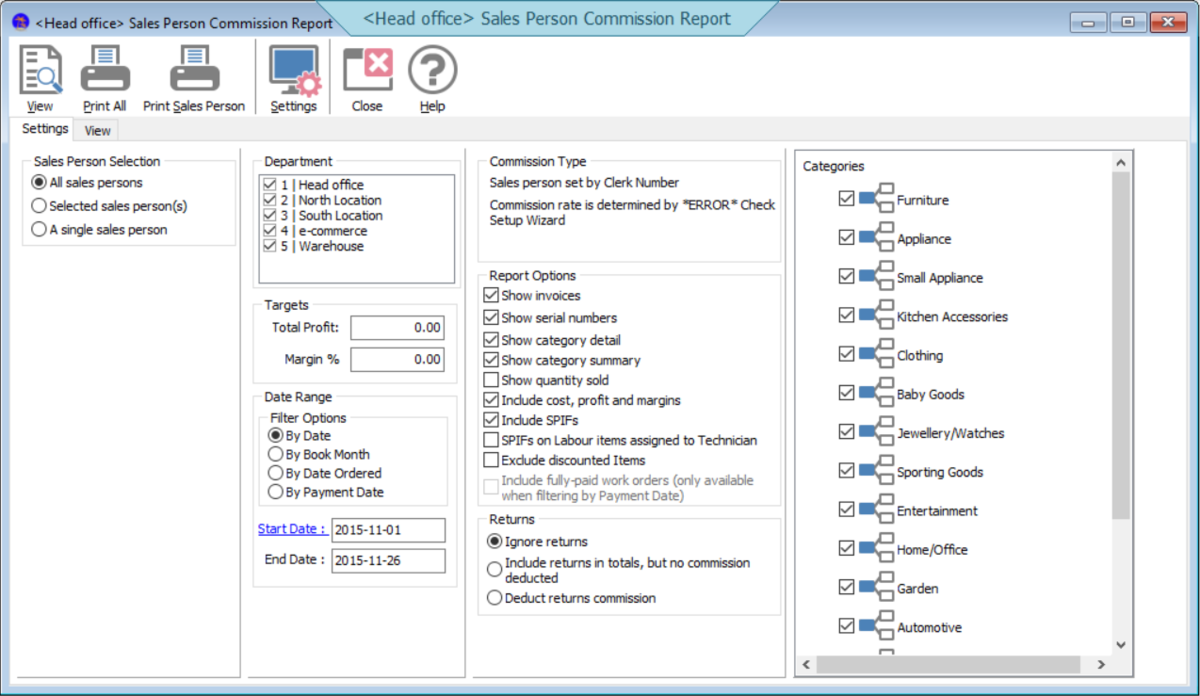Build your own reports
Need custom reports? Using the Inventory Report Designer, you are able to design the report that you need to measure specific performance aspects of your business. With more than 40 filtering criteria and more that 200 available columns, you’ll never again be without the right information. In addition, you are able export your entire report to Microsoft Excel with the click of a button.
Powerful Inventory Reporting
Many businesses walk a fine balance between having sufficient product to meet demand, and avoiding the costly pitfalls associated with overstocking. Windward Software comes with a wide variety of out-of-the-box reports to give you insight into your company's biggest investment—your inventory—and helps you manage it effectively.
- Track and compare company performance with P&L statements
- Use balance sheets to determine your financial standing
- Optimize inventory levels to avoid overstocking
- Build reports to analyze customer buying trends
- Increase productivity by automating recurring entries
- Create and print checks in one simple step
Profit and Loss Statements
The income and expense report, also known as a profit and loss statement, will detail the amount of income and expense for each ledger number, both for the current month and a year-to-date total. Using the Windward Software ledger report writer, you can build your own reports to compare this year’s figures to last, and the year previous and other reports important for your business.
Balance Sheet
The balance sheet report shows you your assets, liabilities and owner equity. This is the bottom line that your accountant and banker look for to analyze the health of your company. By viewing this, you can see the dollars in your bank, accounts receivable and inventory on hand, among other details.
Customer Reporting
Who bought, how much and when? The answer to this question can be found easily by using the Customer Report Designer that comes with Windward Software. It comes with more than 60 available columns and more than 20 filtering criteria, including:
- Purchase Date Range
- Purchase Amount
- City
- Province/State
Windward Software also gives you remarkable insight into the people that matter most to your business: your customers. In addition to the flexible report designer, Windward’s integrated ERP software includes many standard customer related reports.
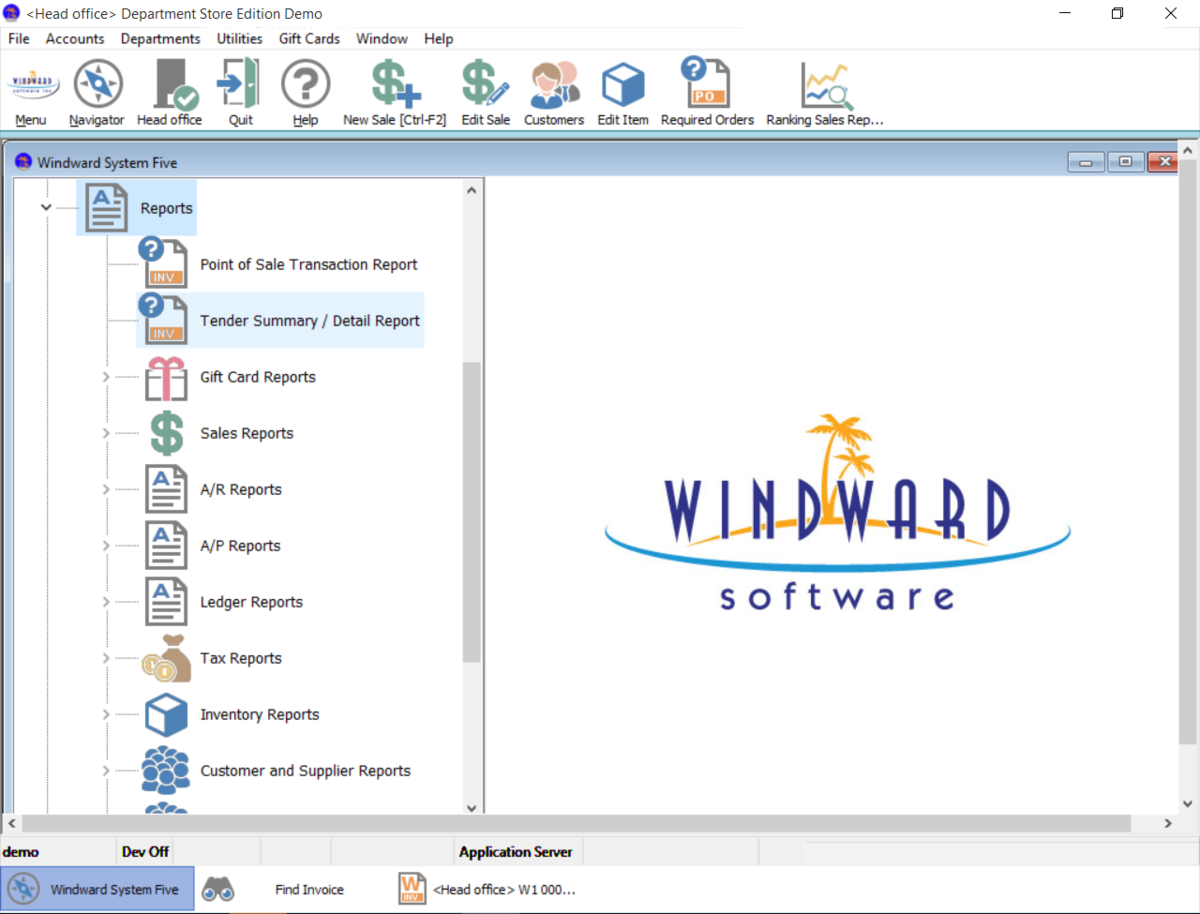
Keeping Track of Recurring Entries
Windward Software allows you to copy recurring entries into future months, which saves you from posting the same entry over and over, or possibly forgetting to post an entry altogether. You can post forward into any month in the year, and even into the following year.
This is handy for insurance, for example. Let's say you pay $1,200 for insurance for the year in July. Is this really a July expense for $1,200 or are you in fact spending $100 per month and just happened to pay the entire bill in July? From an accounting point of view, it makes sense to expense a little of this each month so that you can accurately gauge how much it costs to run your business on a monthly basis.
To do this, you would post the $1,200 to prepaid expenses as an asset (something you own that is of value to the company) and then remove $100 increments and post them to your insurance expense each month. With Windward’s ERP software, you can easily create the entry for one month and then copy it to the other 11 months, saving you time and effort.
Check Writing
Normally, you would enter your bills and checks into the accounts payable system. However, for one-off checks for a vendor you’ll likely never deal with again, that’s a lot of work. Windward Software allows you to create and print checks directly from the journal entry in one simple step. Plus, you can print to any kind of check, so you don't need to purchase new ones. Just use the form designer to set it up.