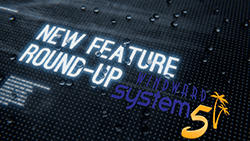3 Things to Consider when Reading POS System Reviews

If you're busily scanning search engines to read POS system reviews, it usually means one of two things: you're looking to replace/upgrade an existing system, or you've come to a point in your business where you really could use one. In either situation, it makes sense to look around and see what's out there.
If it's been a while since you shopped around for POS, inventory control and other types of business management software, you might be surprised at how market trends--particularly mobile and e-commerce applications--have shifted the product offerings of providers such as Windward Software. Owners of retail and customer service enterprises are demanding flexible, yet fully integrated systems, which is allowing them to operate all aspects of their business at unprecedented levels of efficiency.
Whether you're researching POS system software for the first time, or you're looking for ways to improve upon your current system's functionality and efficiency, here are a few things to consider while you're conducting POS system reviews:
1. Determine Your Business Needs
Before you get caught up in POS information overload, it's always a good idea to take a moment and prioritize what your ideal business management system would look like. In other words, what do you need the program to do? And don't forget to factor in company growth into your deliberations because as your operation grows, so too will you need for a scalable POS system.
To help the end user better understand their needs, some websites that specialize POS system reviews will include a features checklist to summarize a program's key benefits. Some of the higher end POS providers like Windward will have:
- Accounting integration
- Contract management
- Credit card processing
- Customer accounts
- Inventory management
- Maintenance management
- Notifications
- Reservations management
- Sales history
- Scheduling
If operating efficiently is important to your company's success (and it usually is), read 3 Ways Inventory Control Software Will Streamline Your Business Operations.
2. Don't Rely on Just One Website's Opinion
Buying a business solutions package is a major investment for any company. Be sure to do your homework by searching multiple websites for information and reviews. If there's a particular product that catches your interest, visit the vendor's site and dig deeper to learn more about their business philosophy, dedication to customer service, breadth of products--some of which might no be mentioned by third-party POS system reviews--and key benefits.
And while every vendor site you visit will market themselves in the best light, there'll be plenty of useful information available to you. And after reviewing and comparing several sites, you'll soon have a better understanding of which ones offer the features and service you need.
3. Try Before You Buy
Let's say you've done all your due diligence and you've narrowed the field to one particular POS system. Before you fully commit, try their solutions demos so you can experience and evaluate what it is you're buying.
Looking for business management solutions software that constantly earns positive POS system reviews? Windward System Five is trusted by more than 4,000 small-to-medium-sized retail and wholesale companies across 35 countries.