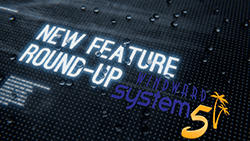3 Ways a Retail POS System Can Make Your Appliance Store Run Smoothly

Like any retail operation, an appliance store relies on effective sales procedures in order to be successful. These are big-ticket items and consumers will deliberate endlessly before pulling the trigger on a deal. A retail POS system can help your staff:
- Facilitate transactions
- Generate additional revenue streams
- Maintain tight inventory control
- Provide a high standard of customer service
1. Make Selling Easier
Purchasing appliances is a significant investment. There’s plenty of competition out there, so customers are likely going to shop around to find the makes and models they prefer, at the best possible price. If a potential customer walks through your doors, it’s imperative that your sales staff is equipped to walk them through the sales process.
There are a number of ways a retail POS system can help with this:
Layaways: In addition to holding deposits and tracking payments, your appliance store software should remove the item from your inventory so that it isn’t accidentally sold to a different customer.
Kit pricing: Allows your sales team to bundle individual items into a single package. This ensures each inventory item is accounted for, while providing the customer with an incentive for buying multiple items. In addition to appliances, kit pricing can also incorporate:
- Product warranties
- Service
- Parts and accessories
Multiple shipping addresses: If you offer online sales, your software will enable customers to choose the appropriate shipping address—or create a new one—from their account information.
Staff incentive: Easily track commissions to reward your staff when they complete a sale. If more than one team member contributes to the sale, you can divide the commission as needed.
2. After-sales Support
In addition to providing useful information and after-sales support, you can use the customer relationship management module of your retail POS system to increase revenue. If you sell appliances that require scheduled maintenance, you can send out an email notification to remind the customer of an upcoming appointment.
Furthermore, this software will assist you in scheduling service appointments, repairs and warranty claims.
3. Inventory Control Software
Given their high value, you really don’t want an excess of appliance inventory hanging around your warehouse. By using sales statistics generated by your system’s inventory control software module, you’ll be able to determine which appliances are moving and which ones aren’t. This helps managers predict demand and adjust inventory levels accordingly.
In the event that you need to push a particular appliance that’s grown stagnant in your warehouse, you can easily mark it down using bulk discounting or other form promotional pricing.
To track the flow on inventory through the supply chain, you can use a combination of a serial number tracker and barcoding.
For more on inventory management control read: 3 Inventory Management Tips for a Better Bottom Line.
If you want a retail POS system that integrates your point of sale, inventory and accounting departments, call Windward Software. Our business management system helps you oversee all aspect of your operation.